Requirements for This Reliance 3G Tricks:
1. First Of All You Will Be Required Reliance 3G Activated SIM Card.
2. You Will Have To Maintain The Main Balance To Zero (0). No minus Balance.
3. 3G Data Pack Required. Activate Any 3G Data Pack [For 3G Speed]
Check Reliance Amazing Internet Offers - *121# or *129#
4. APN Access Point Name [Only Use This]: rcomwap Or Smartwap
5. Must Use This Proxy: “blog.twitter.com” Port: 80
Features of Reliance GPRS Tricks for Free Internet:
1. Not Based On VPN (Virtual Private Network) So Ultimately There Will Be No Any Disconnection Problems.
2. This Trick Is Very Easy And In This Trick No Data Balance Deduction Problem.
3. No SIM Blocking Issue. And Give Full Bandwidth And High Speed.
4. Working in the Many State of India.
5. Its Support Direct Pc Apps, Mobile Apps So You Can Download With Inbuilt Downloaders.
6. Based On Proxy Trick.
7. You Will Get High Speed Browsing and Unlimited Downloading Via IDM.
8. Use/Download After 12 AM. And See The Magic.
Now Follow These Simple Steps:
For Android Mobile - How to Setup Proxy in the Mobile for Free Internet:
1. Open System Settings >> Open Mobile Network Connection Settings.
2. Now Open Access Point Name (APN)
3. Now Select Reliance SIM
4. Create a New APN or Profile
Profile or Account Name: Reliance Free Net
APN: rcomwap
Proxy: blog.twitter.com
Port: 80
Save APN Settings And Make It Default.
For Computer (PC) / Laptop - How to Setup Proxy in PC and Laptops for Free Internet:
First Step – Make A New Profile In The Modem Profile Settings.
Go To >> Profile Management >> Create New Profile
Profile or Account Name: Reliance
APN (Static): rcomwap
Authentication (Access Number): *99#
Save APN Settings And Make It Default.

Second Step – Set Up A Proxy In The PC Settings And IDM Settings.
1. Internet Explorer and Google Chrome and Mozilla Firefox Settings [This Settings Works with All Internet Browsers in PC]:
Open Internet Explorer >> Tools >> Internet Options >> Connections Tab >> Select LAN Settings or Your Modem Dial Up Settings >> Enable Proxy Server >>
Proxy Address: - Blog.twitter.com
Port: - 80
>> Press OK

2. Mozilla Firefox Manual Settings [This Settings Only For Firefox Cannot Work In Any Other Browsers]:
Open Mozilla Firefox >> Tools >> Options >> Advanced Tab >> Network Tab >> Click On Connection Settings… >> Select Manual Proxy Configuration
>>
Http Proxy: Blog.twitter.com
Port: 80
>> Mark Use This Proxy Server for All Protocols >> Press OK
3. Internet Download Manager (IDM) Settings [Must Use Before Downloading Otherwise Data Will Deduct]:
Open IDM >> Options Settings >> Proxy/Socket Tab >> Mark Proxy Check Box >>
Proxy Server Address: Blog.twitter.com
Port: - 80
>> OK
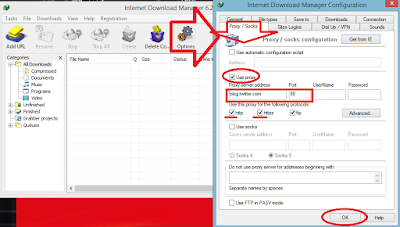
Done!!! Enjoy Free Reliance 3G Unlimited Internet …




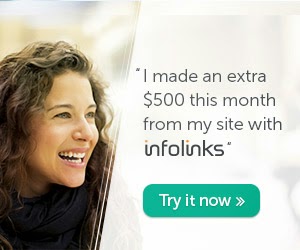


0 comments: